Top Browser Extensions to Improve Productivity for SaaS Founders
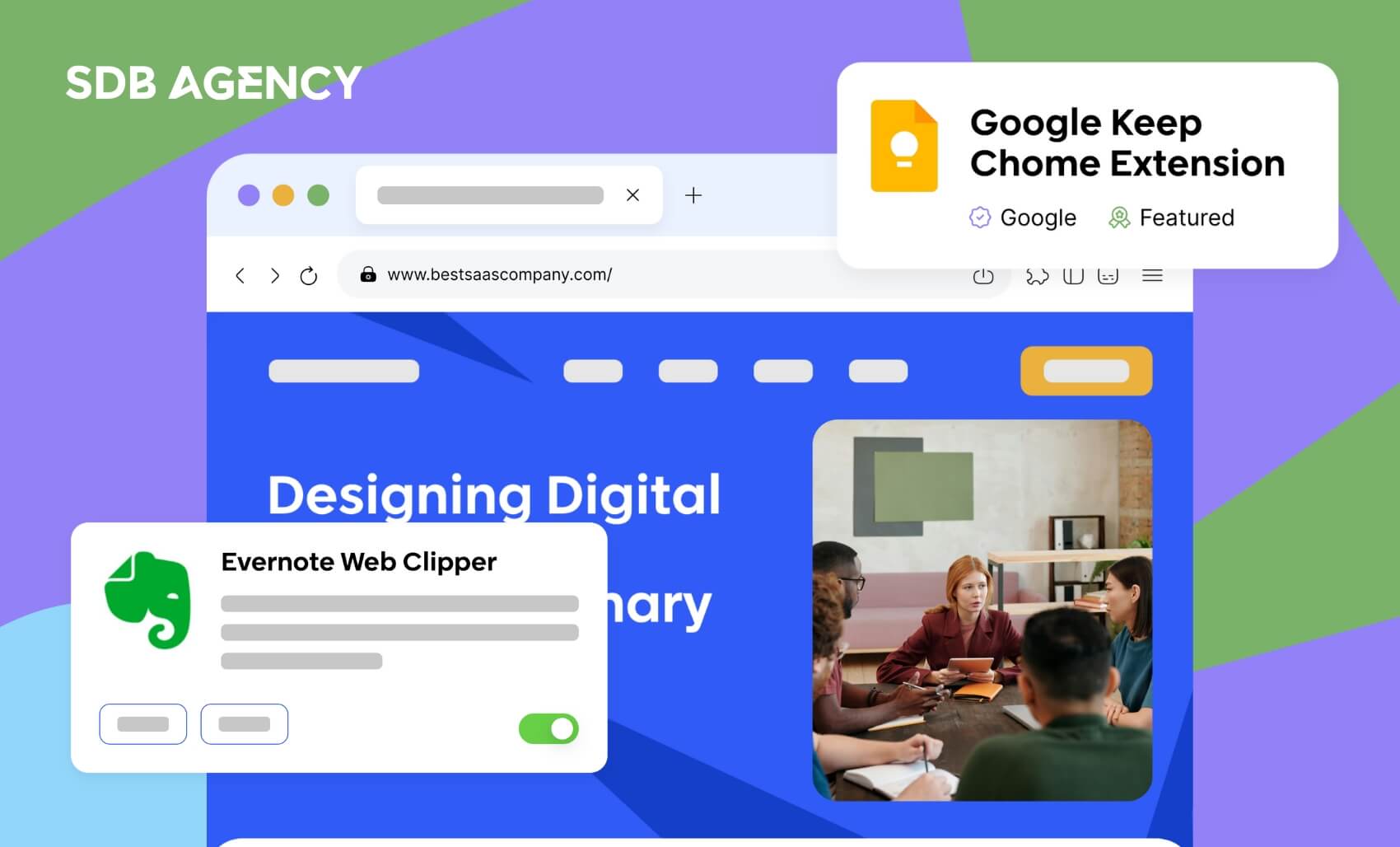
If you’re a SaaS founder looking to optimize your workflow, browser extensions may be the answer to improving your productivity.
Extensions are small software programs that complete a single or multiple tasks. One extension can have various functions, all crafted towards a goal. Users can personalize their browsing experience with programs that customize their browsers, like Chrome, to their needs.
In this article, we’ll explore Chrome extensions best for productivity, project management, marketing & sales, social media, and security that will organize and enhance your SaaS business’s workflow.
5 best browser extensions for SaaS owners
There are countless browser extensions for productivity, but this article will cover our 7 best picks. We’ve included both free and paid options, so you’ll find something useful no matter your budget. Let’s get into it!
1. Evernote Web Clipper
There are plenty of excellent Chrome extensions available that help improve productivity. However, the Evernote Web Clipper stands out from the rest.
This extension lets users efficiently save web pages for later reference. It’s also excellent for keeping shopping lists or other things you need to return to later.
Features
- It lets you quickly save web pages to your Evernote account with a few clicks. No more taking screenshots and saving URLs!
- It’s great for bookmarking articles or capturing web content you want to access later on.
- It lets you share your saved web pages with others via social media, email, and other popular platforms.
- You don’t need to be online, so you can view it anytime and anywhere.
Pros
- The Evernote app saves the entire web page content, which you can access later on.
- It has an easy-to-use extension.
- It’s a popular extension with many users, so you can easily find many tips and guides online.
Cons
- Evernote Web Clipper may feel a bit cluttered, making it hard to find what you’re looking for.
- It can have compatibility issues during browser updates.
2. Google Keep
Google Keep is one of the best productivity extensions on Google Chrome. It lets you keep track of all your ideas and tasks easily.
This extension lets you create lists for various projects and set reminders on when you need to get them done. You can also add attachments to every task to easily track important information in one place.
Features
- It lets you take images and record notes from anywhere and anytime.
- Helps organize content using labels and color code.
- Helps create lists for various projects.
- Helps set reminders for daily tasks or to-do lists.
- It lets you quickly share content with others via email.
- You can attach a voice memo and transcribe it automatically.
Pros
- It’s free.
- It loads quickly, no matter the amount of data.
- It lets multiple people work on the same project.
- Color coding for increased productivity.
Cons
- Every note has a character limit.
- Frequent pop-ups can be annoying.
3. Forest
Forest is an excellent extension that helps you focus on your core work. It blocks specific websites and apps to help you stay focused and has a timer that tracks your work.
The extension also offers a “goal” feature that lets you set goals and track your progress. It’s an excellent tool for anyone looking to improve their focus and productivity.
Features
- This extension helps reduce the number of distractions when you’re working on multiple tabs.
- Forest helps you use your time more efficiently, which is helpful when you spend a lot of time online.
- Helps avoid burnout by taking regular breaks.
Pros
- Helps to keep focused.
- Engaging visuals that make work more enjoyable.
- It’s free.
Cons
- No notifications when reaching your target.
- The phone app and Chrome plug-in aren’t synced.
4. Google Analytics URL Builder
This Chrome extension lets you track where your web traffic comes from, which is useful for SaaS business owners. Google Analytics URL Builder allows users to create URLs for your marketing campaigns that are tagged with parameters. Therefore, when a user clicks on a link, Google Analytics will show exactly how they got to your website.
It’s an excellent tool for determining which of your marketing efforts works best, such as email campaigns, ad campaigns, or social media posts.
Pros
- It simplifies the process of creating URLs by providing an intuitive interface in your browser.
- It eliminates the need to construct URLs manually, making campaign tracking more efficient.
- The extension integrates with Google Analytics to ensure the generated URLs are compatible with its tracking system.
Cons
- Its features focus on URL building and lack features like automated parameter suggestions or campaign performance insights.
- The extension relies on human input, which may lead to human error if the fields are filled incorrectly.
- It requires knowledge of Google Analytics to properly interpret and utilize the data from the URLs.
5. Loom
Loom is an extension that lets you record your screen and audio and share it with others. It’s an excellent tool for creating tutorial videos and presentations, and it has features that set it apart from other screen recording tools.
Features
- Loom lets you record your screen and audio all at once.
- You can create a video without needing to worry about recording separate files.
- It also lets you record the entire screen or just a portion of it.
- You can easily share the video via social media, email, or links.
Pros
- The app gets a consistent update.
- The free option is good, with an affordable premium option.
Cons
- Transferring videos from one workspace to another can be challenging.
- It can record the wrong screen if you’re working with multiple monitors.
Conclusion
To sum it up, these five browser extensions are essential for any SaaS founder aiming to enhance their productivity. Whether free or paid, each of these extensions offers unique functionalities that can save you considerable time (and money). By incorporating these tools into your daily routine and strategy, your SaaS platform will be positioned for greater success in the long run.