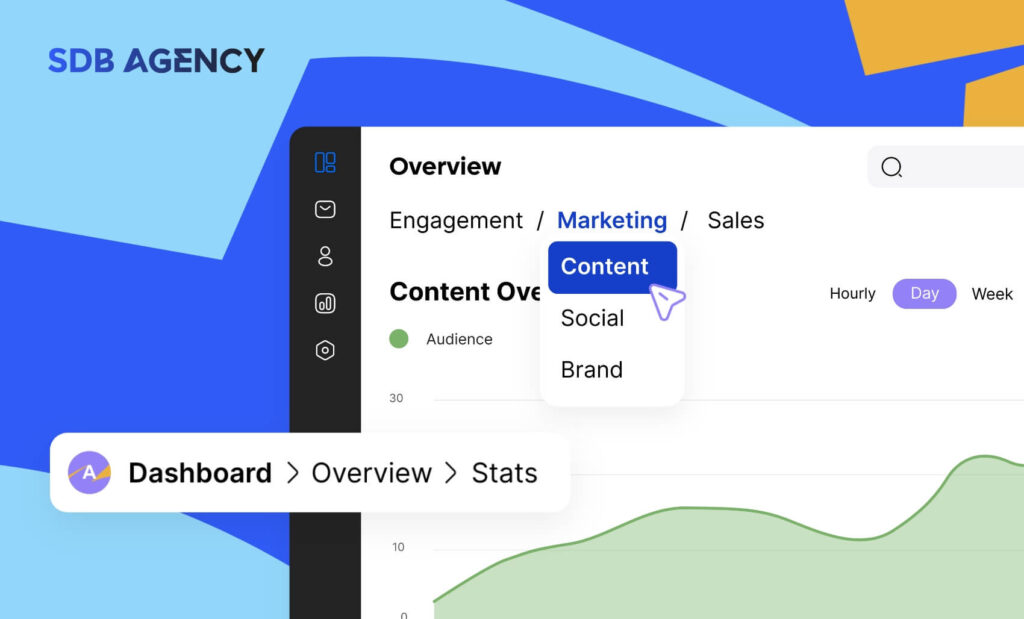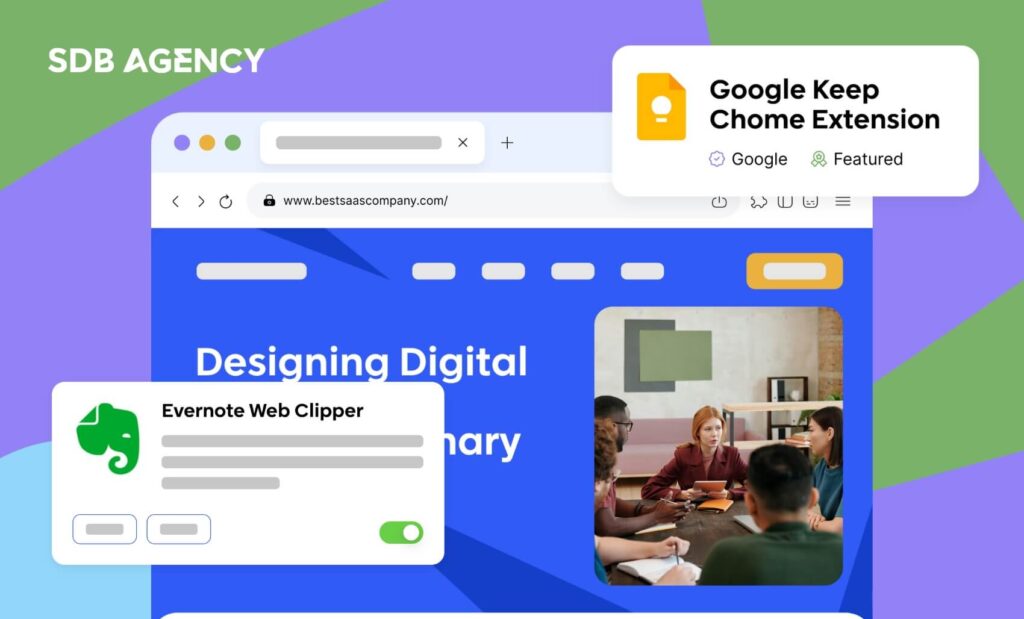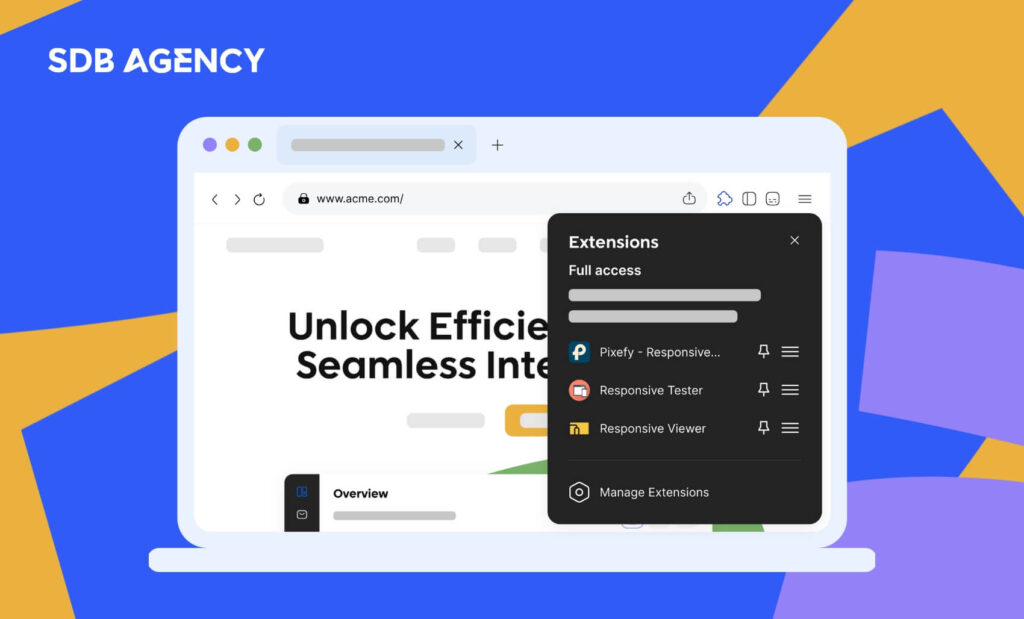Scaling Your SaaS Business with Webflow Websites

Webflow is becoming an increasingly popular option for SaaS businesses seeking a scalable, efficient, and flexible website builder. The platform offers powerful features that meet the needs of developers and marketing teams and allows users to build modern websites efficiently without writing code. Webflow lets SaaS companies easily create and edit content on their websites and provides an excellent experience for end users.
A key advantage of Webflow design for SaaS companies is its no-code nature, which allows non-technical teams to have full control over creating and managing a site. This makes Webflow an ideal platform for rapid prototyping, flexible design approaches, and drastic changes as the product evolves.
Why is scalability important for SaaS?
Scalability is a crucial element of success for any SaaS business. In SaaS, where apps and services are delivered through the internet, the ability to efficiently scale infrastructure like a website has a direct impact on business success. Scalability is the way of handling a constantly increasing number of visitors and data without sacrificing stability, performance, and user experience (UX).
For SaaS companies, a website usually plays a vital role in lead generation, sales, and customer service. Therefore, its tools and architecture should meet the dynamically changing requirements. Webflow’s customization options and flexibility fit these needs perfectly. The platform lets you add new features easily and create more pages or sections without requiring a major website rebuild. This allows SaaS businesses to quickly adapt to growing customer numbers or introduction to new services.
The No-Code Flexibility and Webflow Performance
Webflow is a platform that revolutionized the website-building space thanks to its no-code tools. This lets users without any advanced programming knowledge build functional websites. This is a huge advantage for SaaS companies that often need to make quick changes to their website or new products.
The platform’s no-code flexibility lets users build advanced, user-friendly pages without needing to write a single line of code. In addition, the intuitive visual editor offers complete control over all of your page’s elements – including layout, animations, interactions, and responsiveness. This lets marketing teams focus on A/B testing, optimization, and conversions, while developers can work on more technical elements.
Step-by-step guide to building a website with Webflow
Due to its flexibility, efficiency, and intuitiveness, Webflow is an excellent tool that allows SaaS businesses to grow quickly and effectively scale their online presence. Now, let’s get into the step-by-step process of creating a Webflow website.
Step 1: Creating a solid structure
Website architecture is vital to the success of your SaaS company. It impacts user experience (UX), SEO results, and the ability to scale a website.
The first thing to consider is building a clear and logical navigation that allows users to easily access key information such as product features, pricing, documentation, and support. Ensure that a simple structure clearly divides the main categories and subpages, improving navigation.
Also, use clear and optimized URLs that represent the page’s content. Apply H1, H2, and H3 headings to structure better content. Webflow provides easy ways for search engines to optimize pages continuously. The CMS lets you add and publish new items quickly and easily, making it easier to scale your website as your business grows.
Step 2: Use Webflow’s SEO features
Webflow provides advanced SEO tools that let SaaS companies build a strong online presence and improve visibility in Google and other search engines.
There’s a wide range of built-in SEO tools available that help SaaS companies improve their search engine rankings without additional plugins or integrations. An important SEO tool in Webflow is the ability to edit meta tags, which allows you to fine-tune your content for search engines.
Additionally, Webflow generates sitemaps and robots.txt files automatically, which makes it easier for search engines to index your files. The tools also let you compress images, which improves page load speed.
Step 3: Build a high-converting landing page
A landing page is often a make-or-break point for any SaaS company as it determines whether a visitor will convert into a customer. To ensure an optimal conversion rate, the landing page must be designed with the users in mind, with its content and structure ultimately leading to action.
A primary element of an effective landing page is a clear and engaging headline. It’s the first thing visitors will see, so it’s important to immediately communicate the value you offer to solve their problems or make their lives easier. Be sure to have a concise, powerful, and relevant headline.
Another crucial element is a clear call-to-action (CTA) that guides users to take the desired action, such as signing up for a free trial, downloading an ebook, or scheduling a demo. Your CTA should be clear, well-placed, and encourage users to click by using highly persuasive copy. Visit our blog post to learn more about crafting the perfect call to action.
Step 4: Scaling SaaS with Webflow CMS
As SaaS businesses grow, the demand for content dies too – this goes from new product pages to blog posts to marketing content and feature updates. Webflow CMS offers flexible and powerful features to handle these dynamic needs and lets you scale content quickly without confusion.
Webflow CMS lets you create collections of content that can be distributed across your entire website. This feature allows businesses to manage large amounts of dynamic information efficiently. For example, instead of manually updating every page, you can add information based on the appropriate CMS collection, and the changes will appear on the related subpages, which saves time and reduces any risk of errors.
Start scaling your SaaS business with Webflow
In conclusion, Webflow provides SaaS businesses with a robust platform to build, manage, and scale websites effectively. Its no-code flexibility, powerful CMS, and built-in SEO tools empower teams to create user-friendly, high-performing sites without extensive technical expertise. This efficiency allows SaaS companies to focus on growth, customer engagement, and adapting to market demands.
With Webflow, you can easily build scalable structures, optimize content for search engines, and create high-converting landing pages—all essential elements for driving leads and supporting business growth. Whether you’re refining your website’s architecture, publishing new content, or launching a product update, Webflow streamlines the process while maintaining a professional and modern appearance.
Scaling a SaaS business requires adaptability and a website that evolves with your needs. With Webflow, you have the tools to achieve this and more. Start leveraging Webflow today and set the foundation for sustained growth and success in the competitive SaaS landscape.