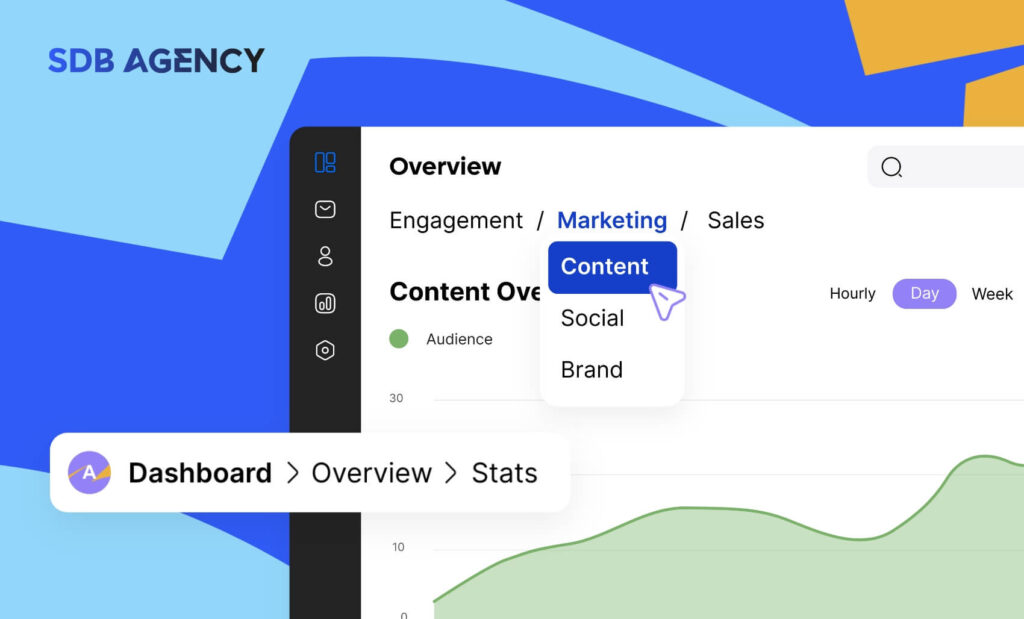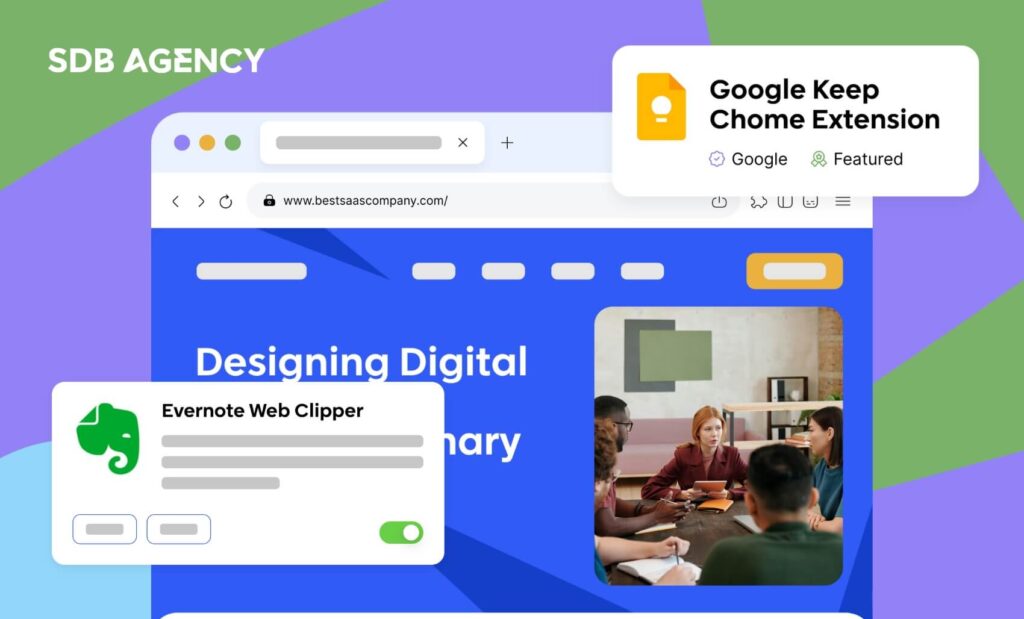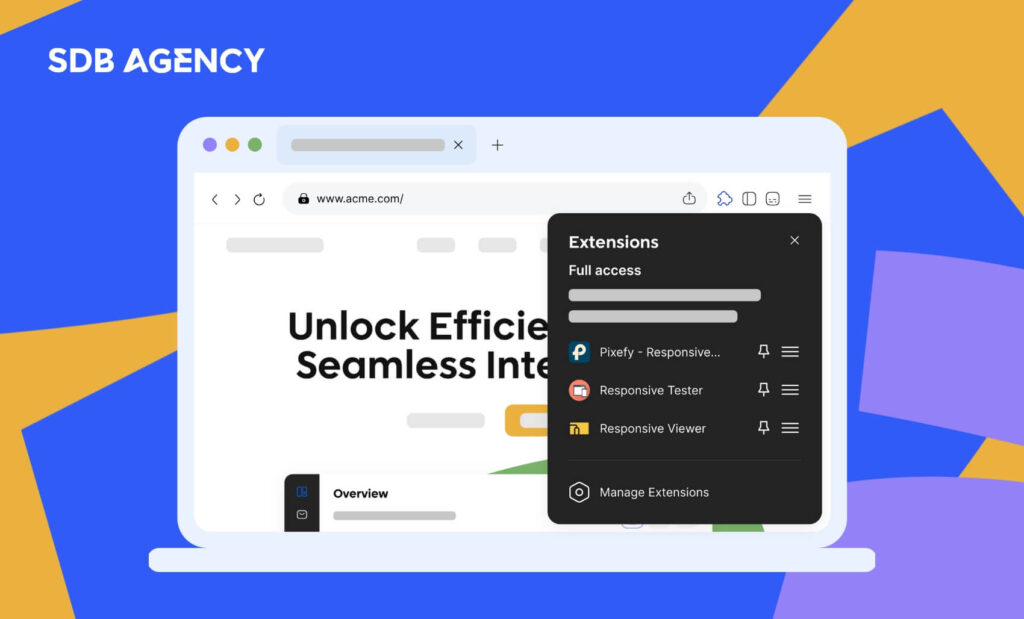How to Perform a UX Audit for Your WordPress Website
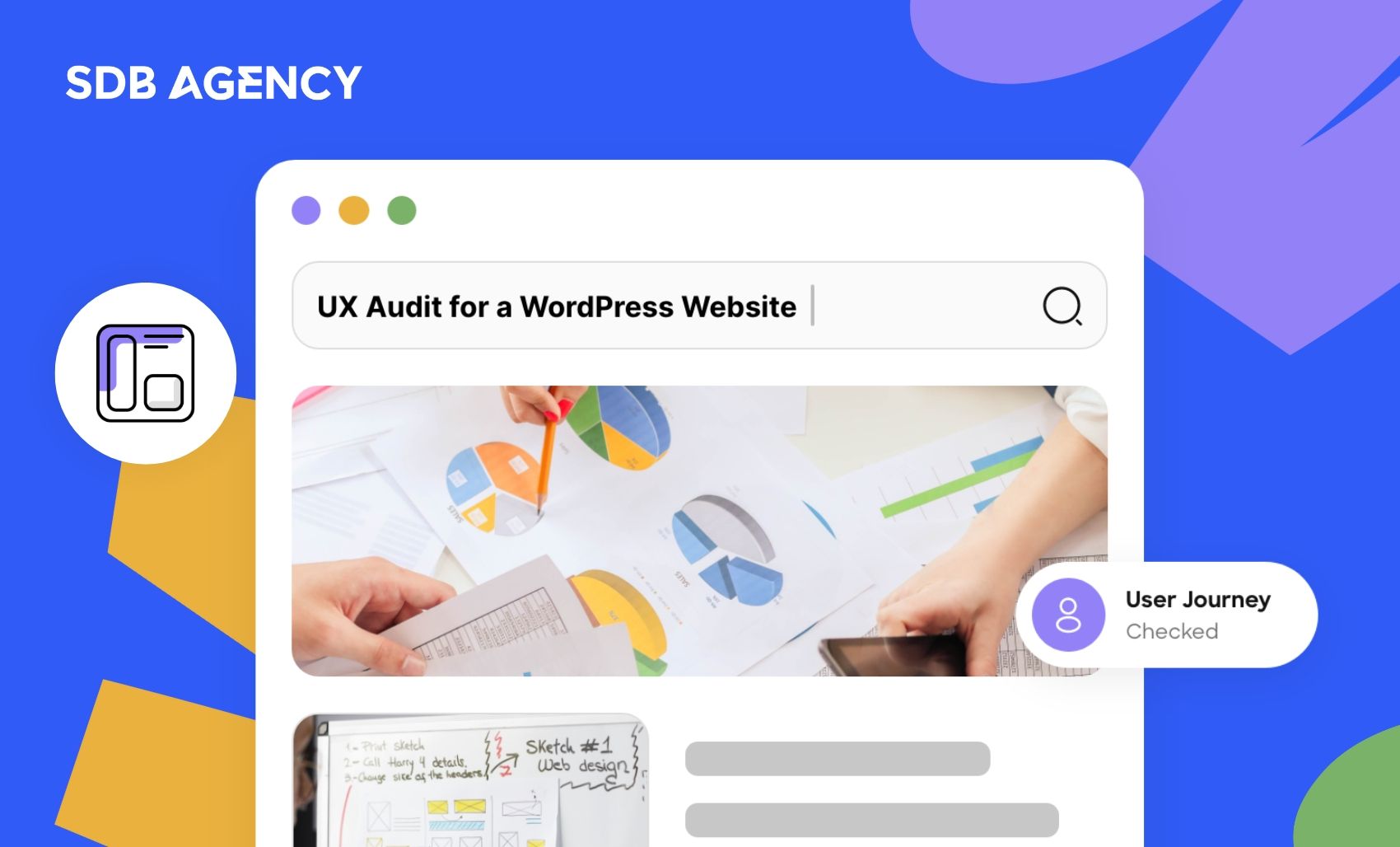
User experience (UX) is crucial to your WordPress site’s conversion rate. Ensuring your users have a pleasant experience when browsing your site and easily find what they need will help make your website more successful. This is where performing a thorough UX audit comes in.
In this article, we’ll help you understand why user experience is important for your WordPress site and show you how to perform an audit to improve it.
Why is user experience important?
UX relates to how enjoyable and easy it is for users to use your site. User experience covers a lot of aspects of your WordPress site, including performance, readability, navigation, and more. These elements are crucial if you want your site to stay ahead of the competition.
Users visit your site to read blog posts, buy products or services, learn more about your business, or do something entirely different. And if users fail to figure out what they came to do on your site, they’ll likely leave and look elsewhere to fulfill their needs.
The combination of valuable content and ease of use is the key to keeping users engaged and encouraging conversions. By prioritizing your site’s UX experience, you’ll increase your site’s conversion rate significantly while lowering the bounce rate.
5 steps in performing a UX audit for your WordPress site
As a business owner, it’s important to check your website regularly and ensure that it maintains a good user experience. This practice is called a UX audit. You can perform it yourself with a combination of tools you might already be using.
This process involves filtering out issues that may negatively affect your site’s user experience. When you’ve found the problem, you can document it and start resolving the issues. So, let’s get started with our list.
Step 1: Define users’ goals and objectives
First, you should put yourself in users’ shoes to understand their goals when they land on your website. For example, for SaaS companies, your audience will likely look for products and services to help them with their business. They’ll check out customer reviews and make a purchase.
Similarly, if you post how-to blogs, your visitors’ goals are to read tutorials and learn how to do a specific thing. Understanding what your visitors want to achieve will help you better serve them. The easiest way to do this is by creating user personas. This lets you understand your users better and their expectations for your website. But most importantly, it helps you figure out your target audience’s goals and objectives.
Analyze your website using these personas to determine how quickly your products, content, and services can help your users.
Step 2: Test your site for usability issues
Testing your site for usability helps you find problems that may harm your site’s user experience. However, many issues usually go unnoticed until a user reports them. Users will likely switch to a competitor’s site instead of telling you about your issues.
Luckily, many tools are available to help you detect usability issues that may harm your website:
Hotjar
Hotjar is a tool that provides comprehensive product insights. It offers plenty of features that can help you understand user behavior. Three of its standout features are:
- Heatmaps – Provides a visual representation of where your visitors click, tap, and scroll on your pages.
- Recordings – This tool allows you to watch user sessions on your site, observing firsthand how they interact with your content.
- Surveys – Allows you to capture user feedback using various questions and customizable options.
Google Analytics
This powerful tool can provide valuable insights into how users interact with your website. Here’s how GA can help with your site’s UX:
- There are truly limitless options available from Google Analytics; you can track user trends, actions, errors, and many more.
- This tool allows you to visualize your data in many ways and display them in various charts.
Ahrefs
Ahrefs is a full-featured, all-in-one tool mainly for SEO. Its “Site Audit” feature crawls websites and provides every essential detail about your site, whether right or wrong.
Besides running an audit for your site, Ahrefs also lets you audit your competitors’ sites and analyze their strategies in detail.
PageSpeed Insights
This free tool from Google lets you examine any URL for performance and usability issues. It runs a test on your site and presents the results for both mobile and desktop by assigning each one a score. The score consists of four categories:
- Performance
- Accessibility
- SEO
- Best Practices
It also tests the Core Web Vitals, a set of website performance metrics crucial to a site’s overall user experience.
Google Search Console
PageSpeed Insights is extremely useful for quickly looking up URLs. However, you’ll need to run tests manually, and you can’t find the pages on your website with issues unless you actually test them. This is where Google Search Console comes in—a free tool by Google for website admins who want to see how their sites are performing.
As user experience is an important metric for search rankings, Google wants to alert website owners when usability issues are detected. Google Search Console will email you when usability or crawling issues are detected.
Step 3: Ask for user feedback
Many UX audit activities consist of automated tools, analytics reports, and manual testing. The whole point of the UX audit exercise is improving the user experience, so why shouldn’t you ask them what they think about your site?
Asking for user feedback will get you accurate input from your visitors and help solve specific problems to fix them quickly. This is where user feedback comes in; you can get plenty of free plugins that let you collect them. Some paid versions also let you show surveys to users on pages with fewer conversions or display a feedback form to users on mobile.
Step 4: Evaluate Navigation
Users expect a clean and flawless navigation menu that leads them to the information they want. However, a website may not have a navigation menu that helps visitors reach the information they want. This leads to a bad user experience, which results in users leaving and finding another website.
Therefore, it’s important to have a straightforward menu that takes users to the right pages. Adding a search bar to your site’s header or navigation menu can improve user experience. If users can’t find a link quickly, they’ll try searching on your website.
Implementing search functionality on your site also opens up opportunities to gather user behavior insights. You can better understand your visitors’ preferences, needs, and pain points by analyzing the search terms. This can help you optimize your site’s content, improve product offerings, and refine your marketing strategy.
Step 5: Test user flows to find bottlenecks
A user flow is your audience’s journey across your site. Visitors usually take a specific path to various areas of your site until they take action, such as purchasing a product or submitting a form.
You can track user flow with tools such as:
- Google Analytics – Helps track important website engagement metrics, including bounce rate, pages per visit, conversion rate, and user sessions.
- Hotjar – Offers Heatmaps and scroll map features that show where users click, how far down the scroll, and where they linger. The Recordings feature also lets you observe how users engage with your site.
- Segment – Helps connect user data points to give you an entire view of your customer data, including various customer journey touchpoints, offering a better understanding of their needs.
- Fullstory – This can help you capture hundreds of events and signals to help you understand the market’s sentiment.
Tracking user flow allows your popular content to be more accessible. For example, adding them to the main menu or including visible links to your best-selling products will help users find the right pages faster. Knowing user flows can also help point out dead ends or common routes. This way, we can open up those bottlenecks or make the user paths easier to follow.
Improve your WordPress site with a UX audit today
UX isn’t an area of your site you want to skip over. Improving your users’ ability to reach their goals on your site can help increase conversions and lower bounce rates. Performing a UX audit is a great way to look for issues on your WordPress site and eventually help fix them. Remember to follow our tips when conducting a UX audit, and every visitor will favor your website.