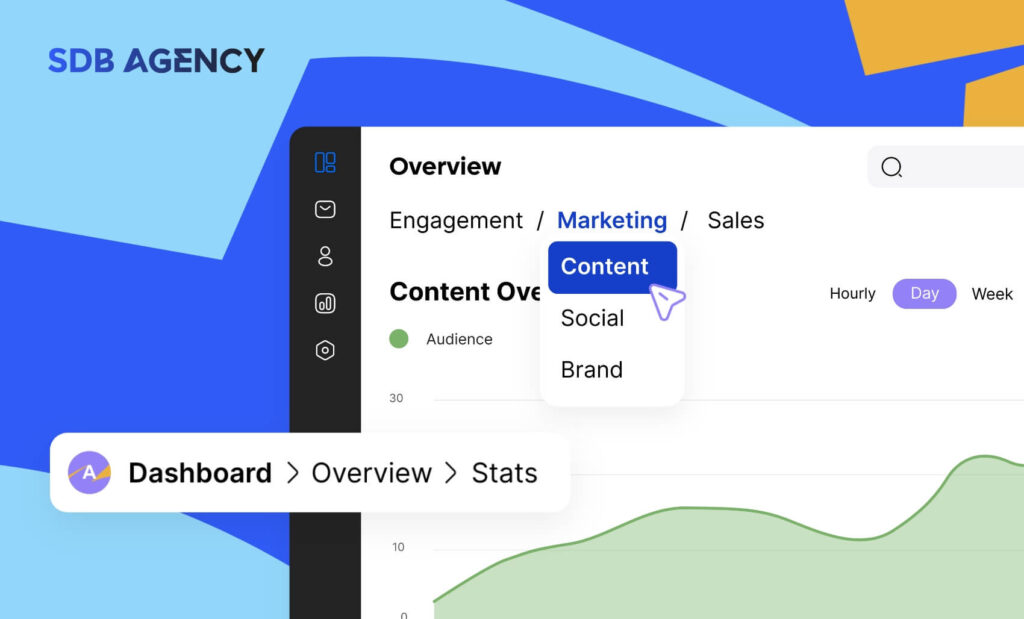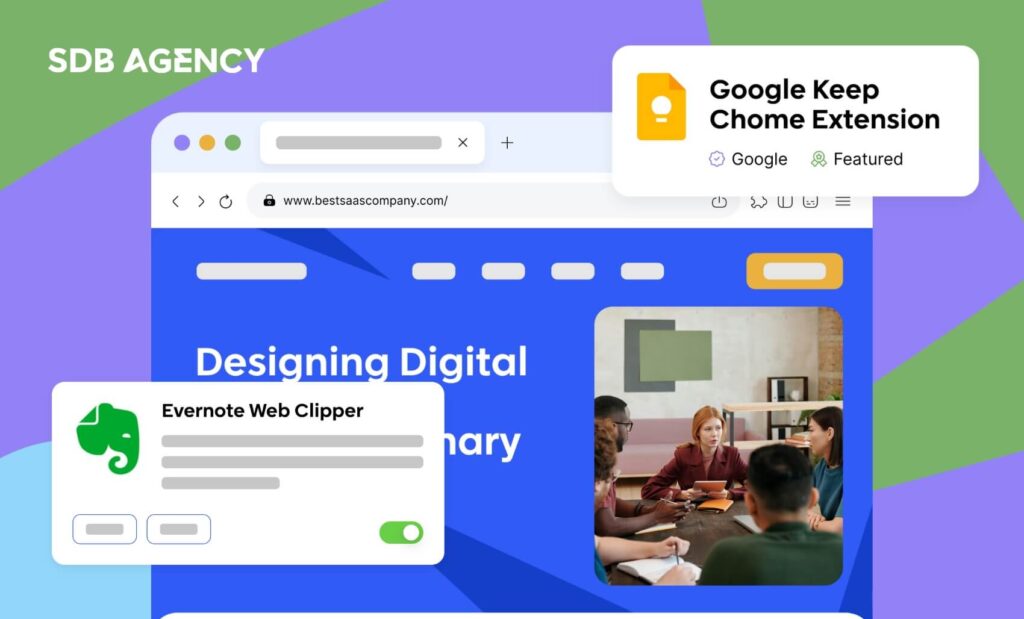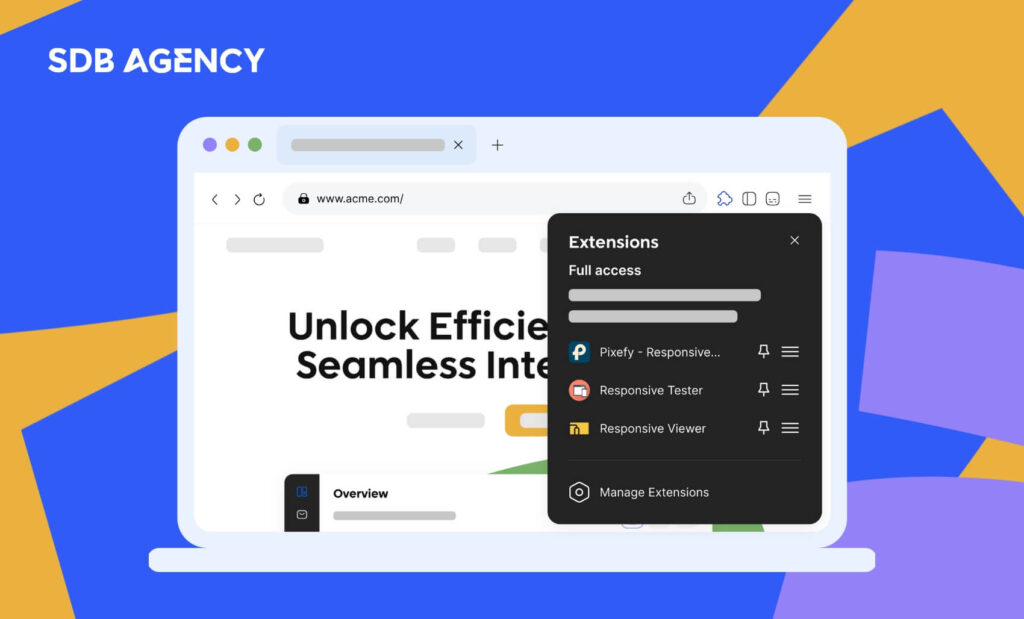The Importance of Icon Design for Improving UX on WordPress
In today’s digital landscape, where user engagement is a top priority, every element of website design plays a significant role in capturing and retaining users’ attention. One of these elements is icons, which have emerged as crucial tools for supporting visually attractive and easy-to-navigate user interfaces.
In this article, we’ll delve into the importance of using icons in current website design trends and how they improve your website’s overall experience.
What is an icon?
An icon is a graphic representing something simple, like a picture of a phone or a horse. They help inform users what to do, like click on them to return to the homepage or search for something. Icons make it easier for us to quickly understand something on a web page without needing to read any descriptions or tutorials.
Designers have used icons for decades to create a more intuitive user experience, and this practice is becoming more important now due to the rising use of mobile devices. Icons are crucial in helping designers take advantage of on-screen real estate, direct conversion, and bring essential elements into the spotlight.
Why do icons matter in UX web design?
Different types of icons offer different UX design purposes, from simplifying information on screen to entertaining and interacting with your users. Think of icons as the different colors of crayons on a website. The right colors used in the right places will make the entire picture (your website) look much better and complete.
The benefits of icons for UX design include:
- Icons are recognizable – Icons will stand out on the page. Common ones will be easily understood regardless of the users’ language and region.
- Icons save plenty of space – They remove the need to add big blocks of text that will take up valuable mobile space.
- They are easy to interact with on mobile – Mobile icons are designed for users’ fingers, and most of them are perfectly sized so mobile users can tap them.
- Icons are aesthetically pleasing – Icons are easy on the eyes and help designers take a break from the web page’s visual design.
- Icons improve website navigation – Icons function as visual cues that communicate information effectively and help users navigate through the website easily.
- Increase user engagement – Icons offer intuitive navigation elements that help users find the right products or services on your website. This reduces bounce rates and increases user satisfaction.
Five best practices for using icons
Every icon is created and designed differently, which is why creative web designers must use appropriate icons where they will benefit most from your brand.
However, don’t fill your design space with icons or make users scroll through texts when an icon would be ideally suited for the job. Your website’s UX design must be a mix of strategic icon placement and complementary content. However, getting more creative with the icons is okay when designing for mobile devices.
Follow these icon design best practices to boost UX:
1. Use familiar icon designs
You don’t need to redesign icons that users will instantly recognize. This includes icons for email, messaging, search, home, and social media that are best left in their widely known shapes, colors, and styles. An icon should stand out (and be recognized) by itself, even if you still need to issue text labels for these icons.
2. Replace text with icons for efficient spacing
This point is self-explanatory. Text usually takes up a lot of space, which is valuable space for UX and UI. What you do with these spaces is crucial to your conversion success. Icons are excellent for abbreviating the message of content and design intention.
3. Create appropriate-sized icons
Size matters when designing icons for websites on desktop and mobile. The common mantra is “The less obtrusive, the better,” but designing icons too small makes them unusable on smaller devices. Your mobile icons should at least be 1cm x 1cm (around 38px) to provide the ideal space for mobile interaction.
4. Maintain icon consistency to avoid confusion
Icon design consistency and cohesion are an excellent way for businesses to continue creating a memorable brand aesthetic. You can also avoid confusing your users when all your site’s icons follow a similar design element like size, choice of color, and artistic style.
5. Remember your white space
Using the space around the icon is almost as important as the icon itself. Will it need text labels? Will you need to group them together? If so, where would you place them in relation to the media content and text? It may seem subtle and simple, but how you manage white space says a lot about your company, and it’s best to steer your design in the right direction and use attractive designs.
Now that you know the best icon design practices, let’s look at what to avoid when creating icons for your website.
Avoid these common UX design errors
There are common UX design mistakes that are universal, and an average user can easily spot them regardless of the device they’re using (desktop, mobile, tablet, etc.). Following our tips for avoiding the three most common UX design icon mistakes below won’t make your icons perfect, but they will indeed be better and more acceptable:
- Excessive stylization – Keep icons simple. You don’t need to reinvent the wheel when designing mobile icons; less stylization may be better.
- Provide accurate information – Icon text labels that don’t refer to the right content are unforgivable in terms of UX design.
- Design clutter – On-page elements must complement each other in unobtrusive and aesthetically pleasing ways. Mobile icons must fit the screen without ruining navigation and content delivery.
Conclusion
Incorporating icons into a website design isn’t only about aesthetics; it’s based on strategic decisions that may highly impact user experience and engagement. By effectively leveraging icons and following our best practices, visual and UX designers can create aesthetically appealing and user-friendly interfaces that will captivate visitors and drive your business’s success.