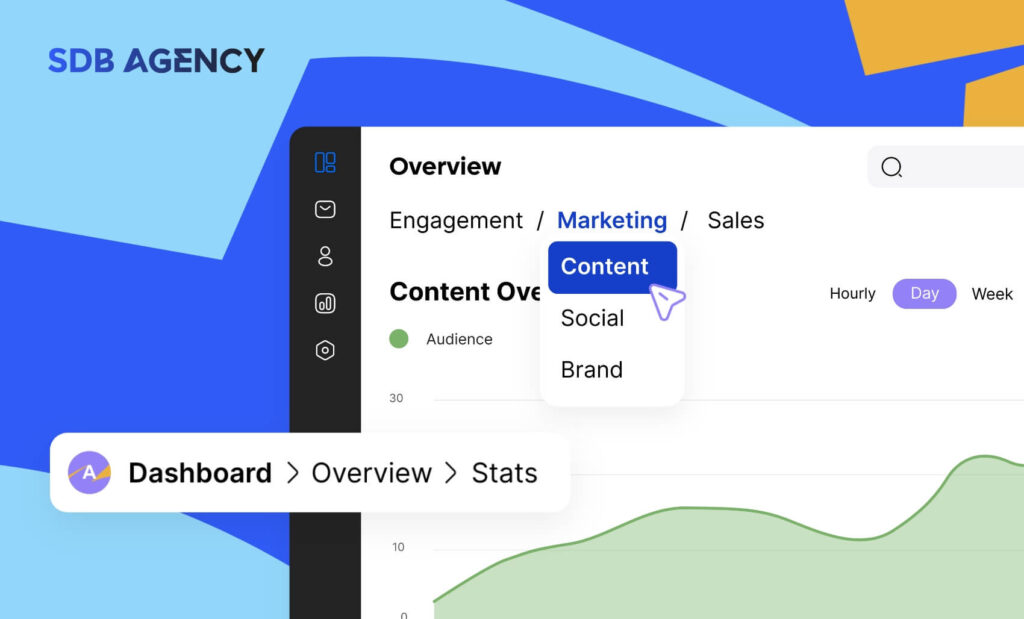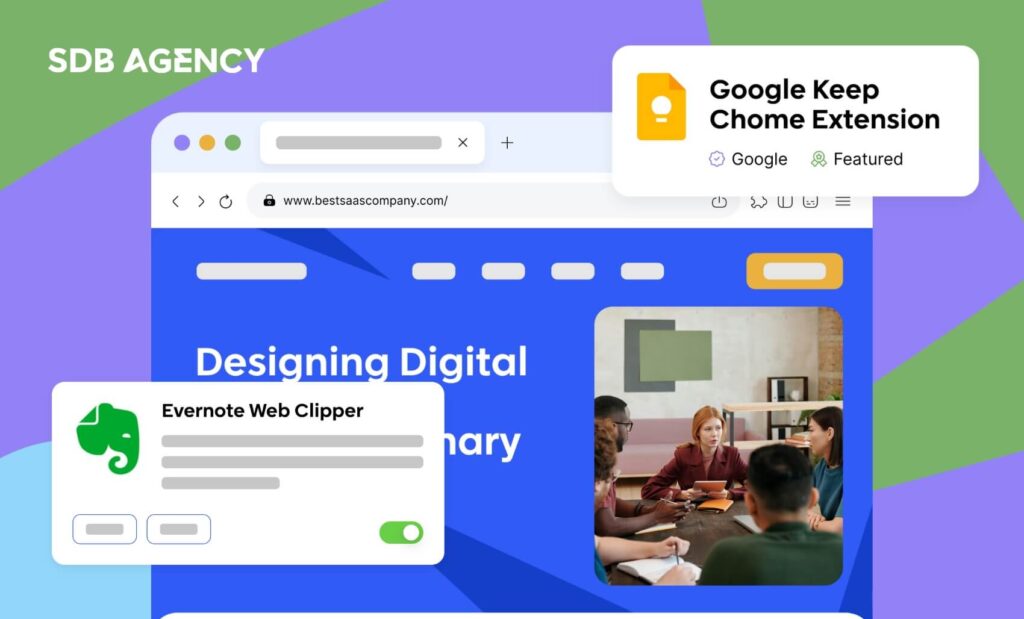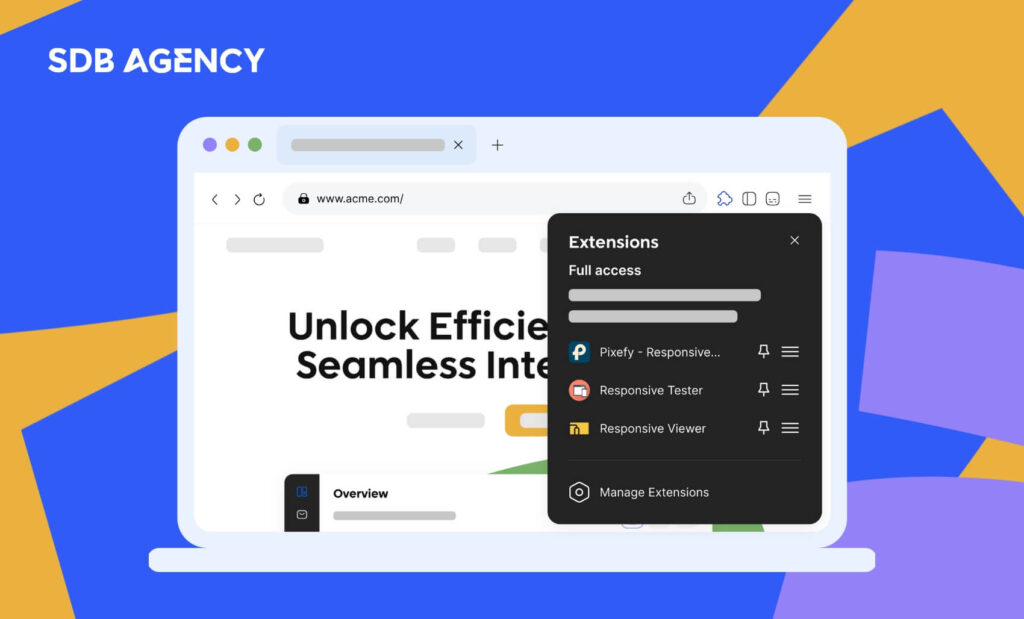How to Revamp Your Website Without Losing SEO Rankings
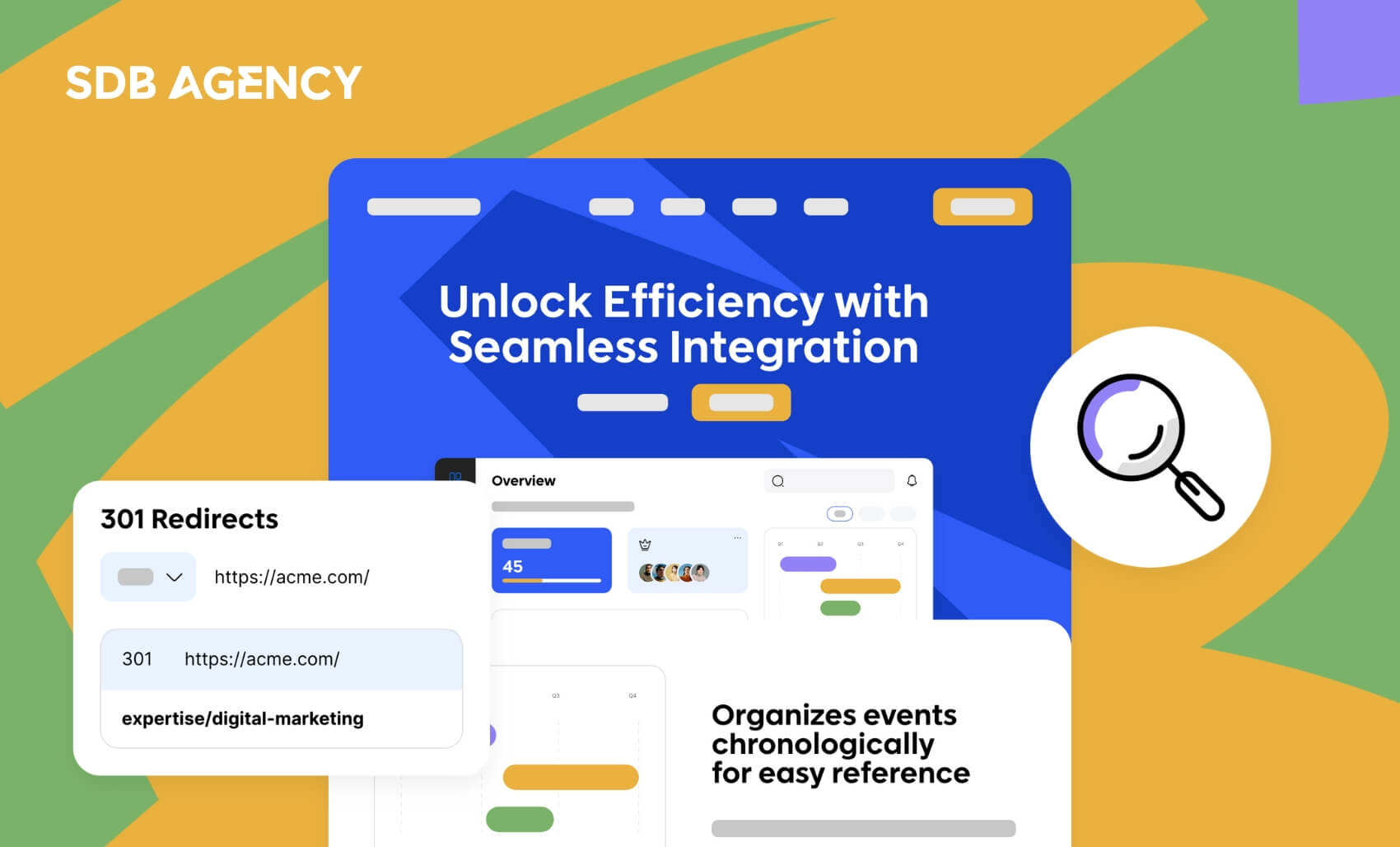
Redesigning your website can make or break your SEO efforts. Even one single mistake can result in significant ranking or even revenue loss. In this article, we’ll look at ways to redesign your site without risking your organic traffic, rankings, and revenue.
Why is it risky to redesign your website?
You should never take a website redesign lightly. Besides consequences for SEO, users don’t always welcome a complete website overhaul. Dealing with the aftermath of the redesign can be a nightmare for SEO teams and consultants (as they usually get called to fix others’ mistakes).
Most site redesigns fail due to the following:
- No indexing of the website.
- No redirects.
- Adding or removing content.
Let’s look at them in more detail below.
Noindex
Redesigned websites are usually prepared on a separate server where a copy of the original website that’s currently live is tested with a new feel and aesthetics.
To avoid duplicate content issues with Google, you must add the no-index meta tag to test the server. This will inform the search engine to ignore the copy of the site. However, people usually forget to remove the noindex command before relaunching the website.
This may take weeks, resulting in lost leads, sales, and revenue before anyone notices. Therefore, ensure to remove the noindex meta tag before going live.
No redirects
When moving a website to a new domain or altering your URL structure, you need to “inform” Google and visitors on where to find the new one. Unless you have an in-house SEO, redirection is usually neglected.
Search engine bots and users may end up on error pages or get redirected to the homepage. This results in poor user experience and SEO. Failing to redirect existing resources to new ones will negatively affect your site’s rankings and conversions.
Google considers any error page as is if it is broken and may entirely demote it. A permanent redirect is one way to fix it (301).
Content removal and addition
Designers usually use “lorem Ipsum” placeholder text even if the website has existing content. Only after the redesigned website goes live will they discover that a big part of the content doesn’t fit well with the new design.
In many cases, business owners only want to remove old content just because they think it is “old” and refuse to update it. The problem is that your existing content may have attracted links over time, and when it gets deleted, the equity you’ve built will also go away.
Furthermore, Google likes to assess websites as a whole, not only based on one or two pages. If your website visitors or engagement shrinks overnight, you may lose your online credibility connected to your former status.
Treat your existing content as assets and migrate it to the new website to fix this. Use one web address per content piece or add canonical tags.
After knowing all the risks involved in revamping your site, let’s look at the best ways to redesign your website.
Four ways to redesign your website without losing SEO
Every website redesign is unique and requires a specific process. The goal is to redesign your website as smoothly as possible so you won’t lose SEO ranking or search engine traffic. Here are four tips to keep in mind to ensure an easy redesign process without losing SEO ranking.
1. Analyze every web pages
Google Analytics and Google Search Console help you see your website’s highest- and most-visited web pages. These pages should get the shortest and most typeable URLs that are memorable and shareable (remember to set up a 301 redirect).
You can also decide if some of these pages should be featured in the highlights in your newly redesigned navigation panel to receive even more traction.
2. Combine or rewrite pages that aren’t performing well
Check out your pages that did not make it to the top. See if they can be adjusted in any way for better results. It’s usually a matter of writing more quality and engaging copy or adding a different featured image.
Rewriting copies may also fit right with the redesign, so this shouldn’t be overlooked.
3. Don’t erase pages and use 301 redirects to redirect renamed pages permanently
Deleting pages mindlessly will result in “404 Page Not Found” errors, which will negatively affect your search engine rankings. Your site will essentially get smaller as you throw away content.
If a specific content gets old or irrelevant, you need to tell Google that there’s a new version of the content. This way, if the page previously had a good ranking or were linked to other sites, you wouldn’t lose the value as you’ll be trying to keep your SEO rankings intact.
However, even the pages that aren’t performing well may be useful for your internal architecture and contribute to spreading the link equally. Therefore, use 301 permanent redirects to lead your visitors to the new URLs effortlessly while preserving the old URLs’ SEO rankings.
4. Look for redirect loops and minimize them
Redirect loops occur when a URL leads to another and to another until your browser stops loading the page with an error message. Just like 404 errors, this will instantly leave a negative effect on your bounce rate.
Redirect loops also have severe consequences for SEO. Google’s crawlers usually follow a maximum of 16 redirects. Therefore, even permanent 301 redirects will be ineffective in transferring SEO rankings when the loop exceeds 16 in length.
Conclusion
Redesigning a website can be challenging for every business. It’s a unique and complex process that entirely depends on the business and its website issues.
When a large website with tons of content needs to be redesigned, it must be done correctly to prevent it from harming the existing rankings and improve the site’s long-term SEO. Our web design services will ensure a smooth process and won’t lose any of the rankings that took a lot of your time and effort to build.