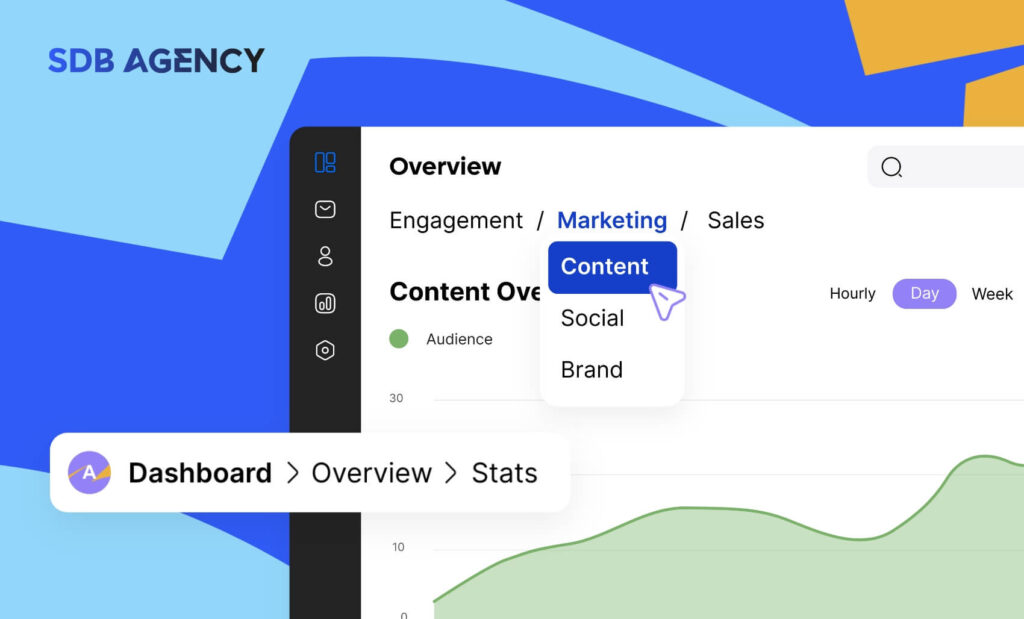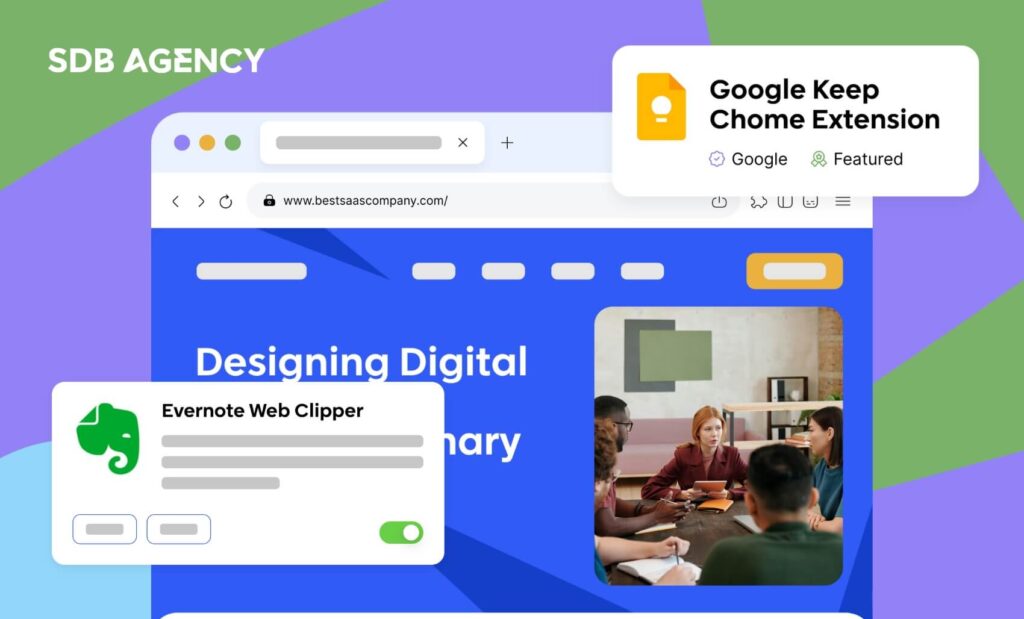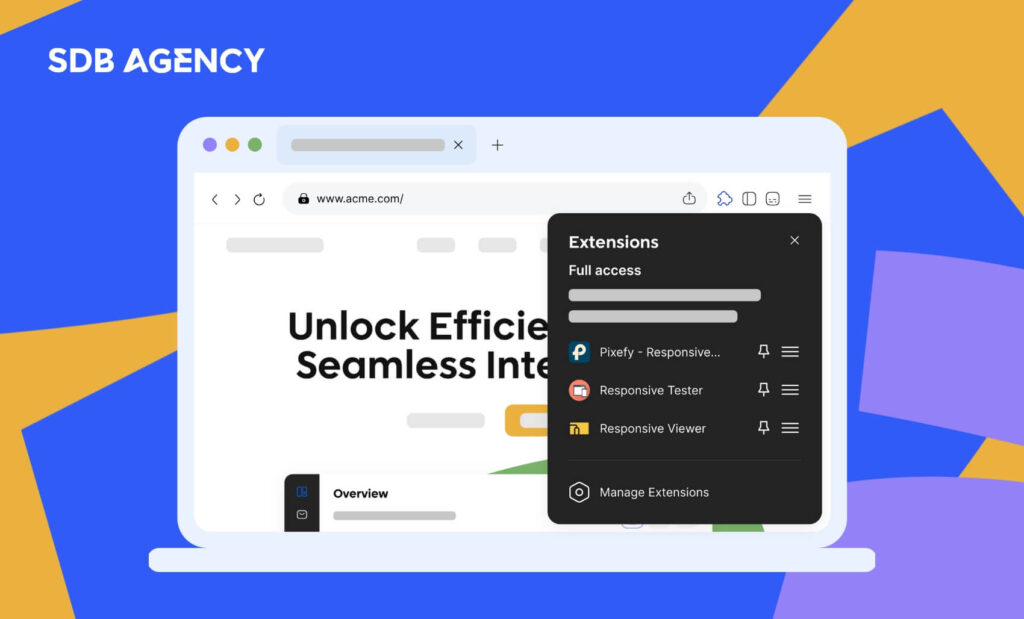UX Design for WordPress Sites
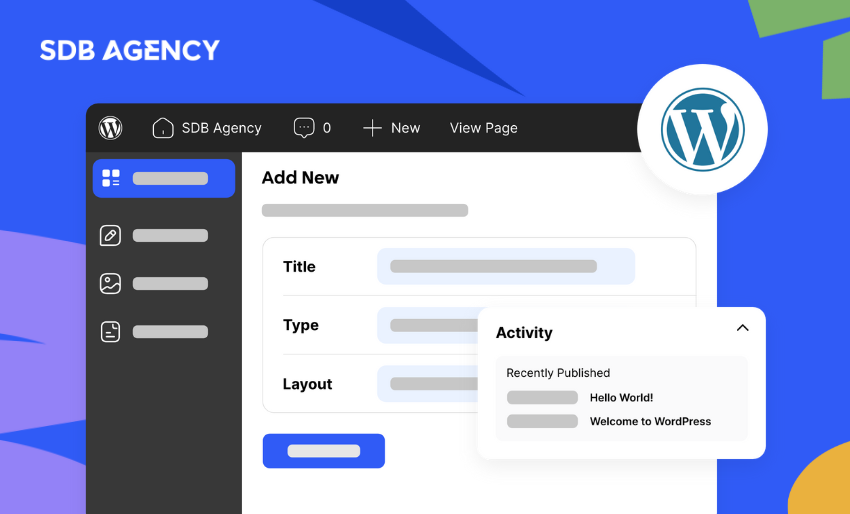
User experience (UX) is a term used to describe how users interact with an online product, software, or website. It aims to ensure visitors have a positive experience.
It’s a vital part of any WordPress site, and you should consider improving it to help convert your visitors into happy, returning customers. In this article, we’ll be going through everything you need to know on ways to improve the user experience of your WordPress site.
Why does Your WordPress site need UX?
WordPress sites are easy to set up with tools such as page builders, plugins, themes, and analytics. However, you need to go beyond merely using these tools and apply the best UX design practices to ensure visitors have a seamless experience when browsing your WordPress website.
In other words, building up your WordPress site store quickly is possible, but planning a meaningful and enjoyable experience from the moment visitors land on your site to the checkout process requires considerable extra work. WordPress UX design requires the right skills and proficiency. So, let’s look at the best practices that you should apply.
3 Best UX Practices for WordPress Sites
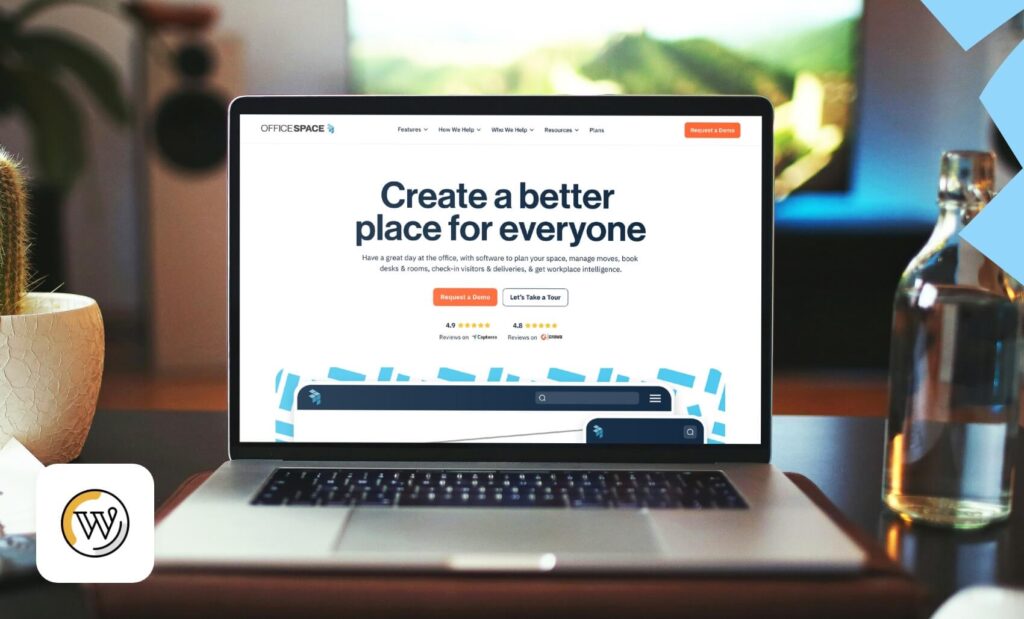
It’s important to know the elements that influence users’ experience on a site. With this in mind, here are ways to enhance your WordPress site’s UX.
Know your audience
Think about your specific users when planning your design strategy. User personas can help link desires, needs, and motivations to behaviors on your site.
Assessing actual behavior is necessary to judge your site’s performance, especially your homepage, landing page, and some of your product pages. These insights will reveal what your visitors are trying to achieve and whether they can achieve it without friction or if any issues exist. Many tools, like Hotjar or FullStory, offer visual information such as heat maps and user recordings that help you understand visitor behavior on your site.
Responsive design with clear navigation
Responsive design means that the site layout and content dynamically adjust to the screen’s size and the device used to view it. This is crucial for providing a seamless browsing experience across various devices and screen sizes.
On the other hand, clear navigation refers to a site’s structure that makes it easy for your users to find the information they need. You can achieve this with a well-organized menu, content, and clear labels.
User-centric
A user-centric design is an approach that places the user at the design process center. It involves understanding the users’ preferences, needs, and behaviors and designing products that meet their needs. User-centric design can enhance your WordPress site’s UX by:
- Understanding users’ needs – user-centric design involves conducting research to understand users’ behaviors and preferences;
- User feedback – this involves gathering feedback from users throughout the design process, which is used to improve and refine the design;
- Intuitive design – the design focuses on creating intuitive designs that are easy to use and navigate by designing with the user in mind.
Why do SaaS companies prefer WordPress sites?

There are many reasons why more and more SaaS businesses use WordPress to build their websites and applications. This is due to its endless customization options, user-friendly interface, and flexibility, which are elements that make up a great user experience. Here are 3 reasons why SaaS businesses prefer using WordPress:
It’s scalable
As SaaS businesses continue to grow, it’s important that the WordPress site keeps up with the scale and pace of the business growth. WordPress is highly scalable, letting businesses add new pages, features, and functionality. This means your SaaS website can start with something simple and add to it as it continues to grow without needing to switch to a new platform.
It’s customizable
Due to WordPress’s customizable nature, you can create a unique user experience for your visitors. You can choose from the endless plugins and themes to add functionality and change your site’s overall look and feel.
It’s secure
Because of WordPress high customizability, a large community of developers contributes to the project. According to recent data by WordPress, 2062 developers contributed in the US alone in 2023. This means if you need help improving your site, there will always be someone who can help, as 43% of all websites are built on WordPress, according to the survey by W3Techs.
Now that you know why SaaS and many tech companies prefer using WordPress, it’s important to use the best page builders to build your site.
Best WordPress Page Builders

Page Builders are designed to create both pleasing and functional sites, key elements for a great UX design. These tools ease the process of website creation and offer features like a drag-and-drop interface, pre-built components, and numerous customizable options.
Here are our 2 best WordPress page builders that have helped us simplify the website creation process.
Elementor
Elementor makes it easy to get used to designing and customizing your site, especially if you’re just getting started with WordPress. Like most builders, Elementor offers front-end editing, letting you see real-time changes while you design your site. Another game-changing feature from Elementor is their Theme Builder, which lets you design custom headers, footers, and other dynamic sections from your site.
Beaver Builder
With over 200,000 activations, many developers consider Beaver Builder a powerful page builder highly regarded in the WordPress community. The platform offers templates for content pages, micro pages, and pre-designed rows, including contact pages, newsletter signups, and more.
Beaver Builder comes with a visual builder that lets developers see the changes you make to your design. This way, you don’t have to wait or guess your site’s appearance. This page builder works with all popular themes and integrates with most marketing and email services.
Why Improving your WordPress UX is important for SEO
A well-designed WordPress site can improve your search engine optimization by making it easier for Google and other search engines to understand your site’s structure and content.
User experience is important for making a site easy to use, engaging, and visually appealing. Visitors will likely engage with the content for longer if the site is well-designed and easy to navigate. This will lead to lower bounce rates, increased time on the page, and more social sharing, which will impact organic rankings.
Google Analytics has a measurement known as engagement, which focuses on how users interact with your site. Page load speed, content quality, and mobile responsiveness can also impact rankings. Therefore, optimizing your WordPress site for search engines and users is crucial.
Wrapping it up
In conclusion, when building a WordPress site, following these best practices and understanding the best builders and plugins is important to create an accessible, user-friendly, and visually appealing site for your visitors.
It is also important to regularly review and update the design to ensure it is relevant and meets users’ evolving needs. Testing the site with various user groups can offer valuable insights and help you identify areas for improvement.
Remember that the goal is to create a site that offers an enjoyable and seamless experience for your visitors, allowing them to find what they’re looking for without friction.